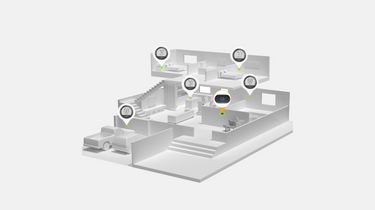Smart Thermostat
Features
Turn your life to smart
Reduce heating and cooling costs by up to 27% compared to a hold of 72°F.










Save energy just as you expected.
15-min easy DIY installation.
Al wizard on the Degrii app guides you through the installation step by step. No need for any technical expertise.


Compatible with 95% of HVAC systems.

Check the compatibility
Check the compatibility of your system using the Degrii online compatibility checker
Rid your home of hot and cold spots.
Works with up to 12 Degrii Remote Thermostats (sold separately) that work seamlessly together to create a system for personalized comfort.
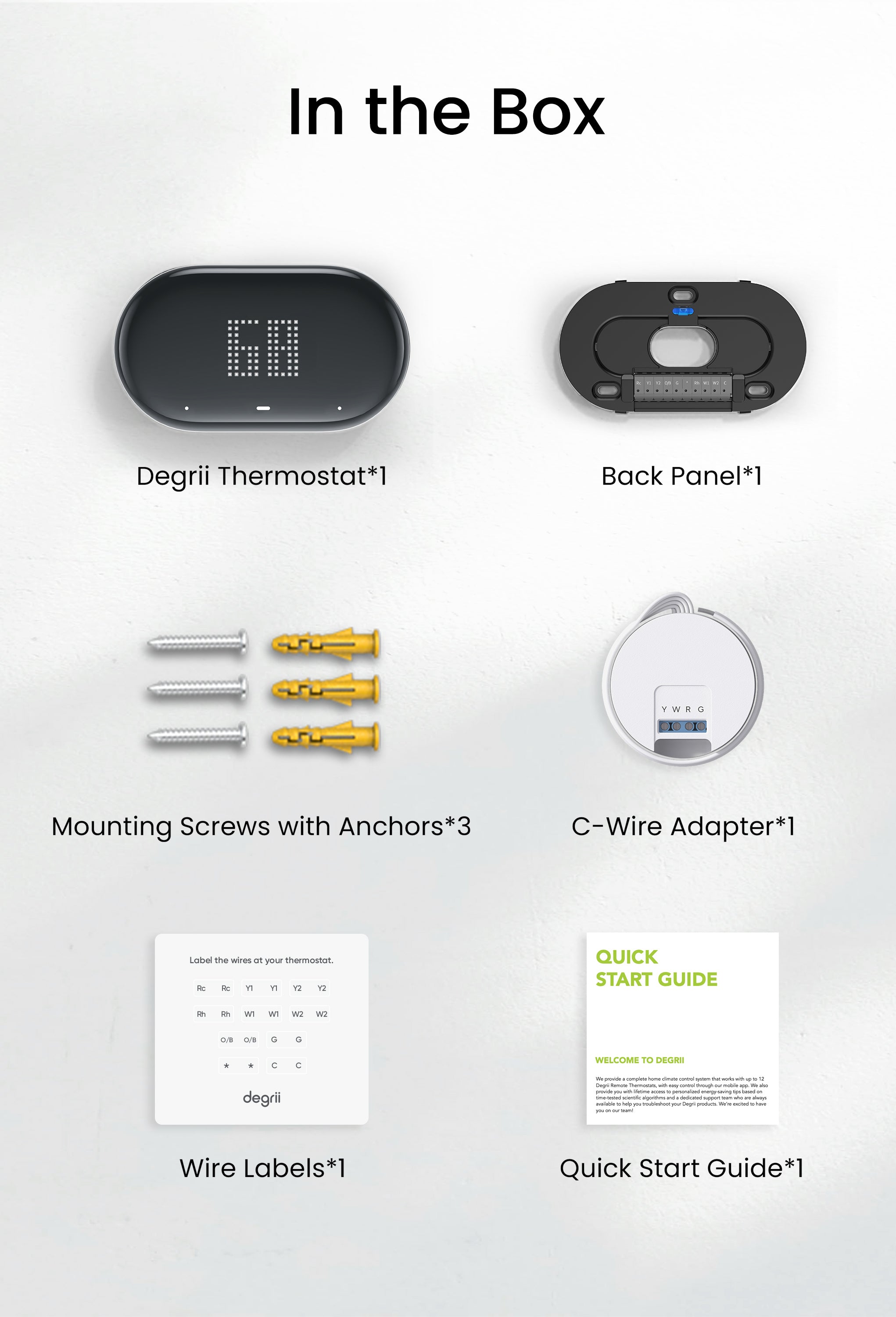
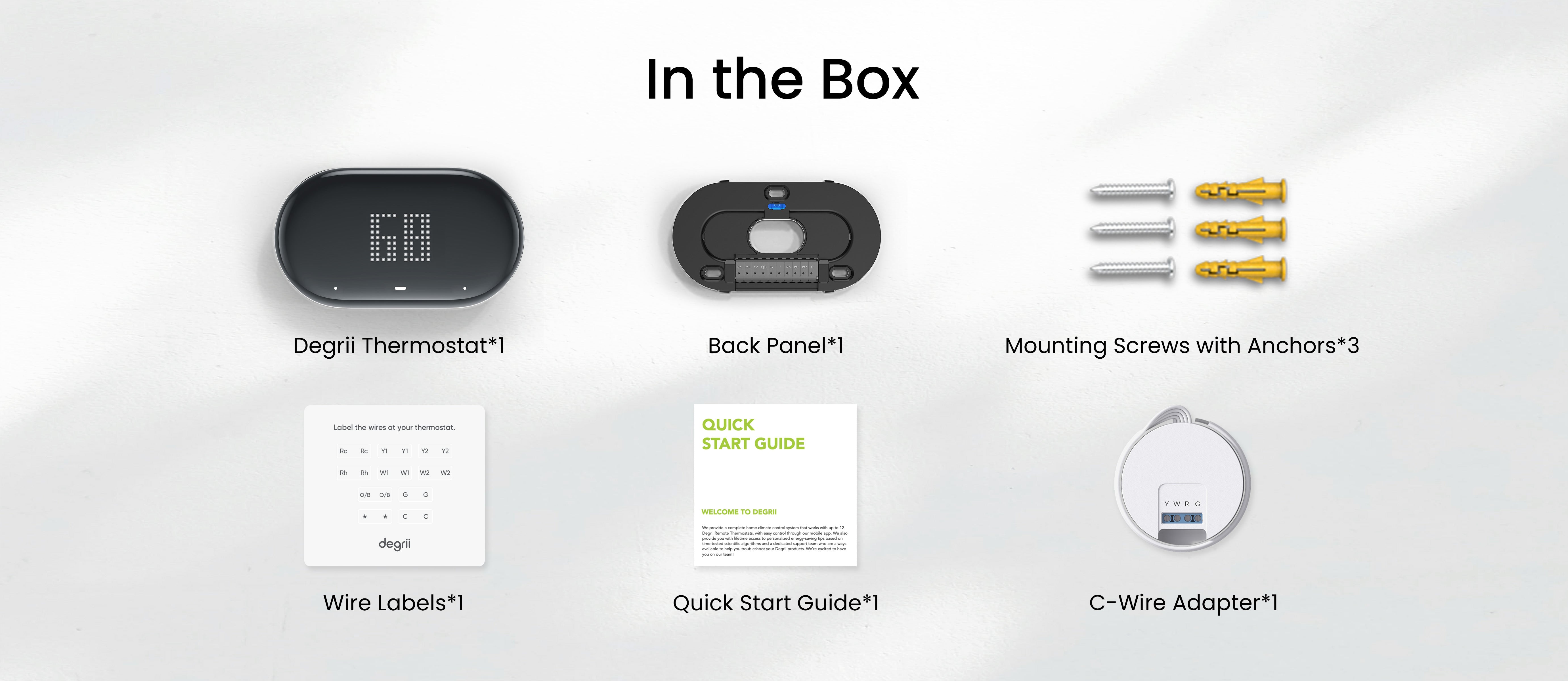
Topic Spec
Color
Black
Material
Plastic
Dimensions
145 x 83 x22 mm or 5.7 x 3.2 x 0.86 inches
Weight
155g
Display
LED arrays
Power Source
24VAC~60Hz
Power consumption
Less than 2.4VA
Sensors
temperature & humidity
Communication Method
- Bluetooth
- 2.4 GHz WiFi
System Compatibility
in the Quick Start Guide
Phone Compatibility
- Android 9.0+
- iOS 14.0+
Weather Resistance
Indoor use only
Operating Temperature
32~130℉ (0~55℃)
Storage Temperature
-22~140℉ (-30~60℃)
Certifications
FCC, IC
Environmental Information
ROHS compliant
Recyclable packaging
Mercury free
Arsenic free
PVC free
Languages
English
Warranty
1-Year
FAQs
For more questions visit our help center.
How do I identify my thermostat wires?
You will need to remove the front cover of your old thermostat, then remove the jumper wire if any. Follow the wire from the wall to the terminals of the control board where the wire is connected. Finally, label the wires based on the letter on its terminal accordingly. In this example, you would select Rh, G, Y, and C.
Is the Degrii Thermostat compatible with a 2-wire system?
Yes. By using the 24v power adapter, the Degrii Thermostat will be able to work with a 2-wire system.
I have two lines of terminal labels. Which do I use for Degrii Thermostat?
Some thermostats have both “Conventional” and “Heat Pump” modes, causing them to have two lines of terminal labels. Your system is only using one of these two modes. All you have to do is figure out which mode is currently in use and then use that set of labels for the compatibility checker.
If you don’t know what system that you have off-hand, no worries! Here are a few dead giveaways:
1. Try turning on the heat, then check if your outside condenser/air conditioning unit starts running. If it does, you have a heat pump system.
2. If turning on the heat doesn’t make your outside unit run, you’ll probably hear sounds coming from your basement, closet, or the ceiling when your heat is on. This would mean you have a conventional system.
3. Check out the labels on your condenser or indoor air handler for a model number or name. You can likely search this up to figure out what type of system you have.
4. Check your HVAC control board for the wire labels. The control board will most likely have only one set of labels which corresponds to either a heat pump or conventional unit.