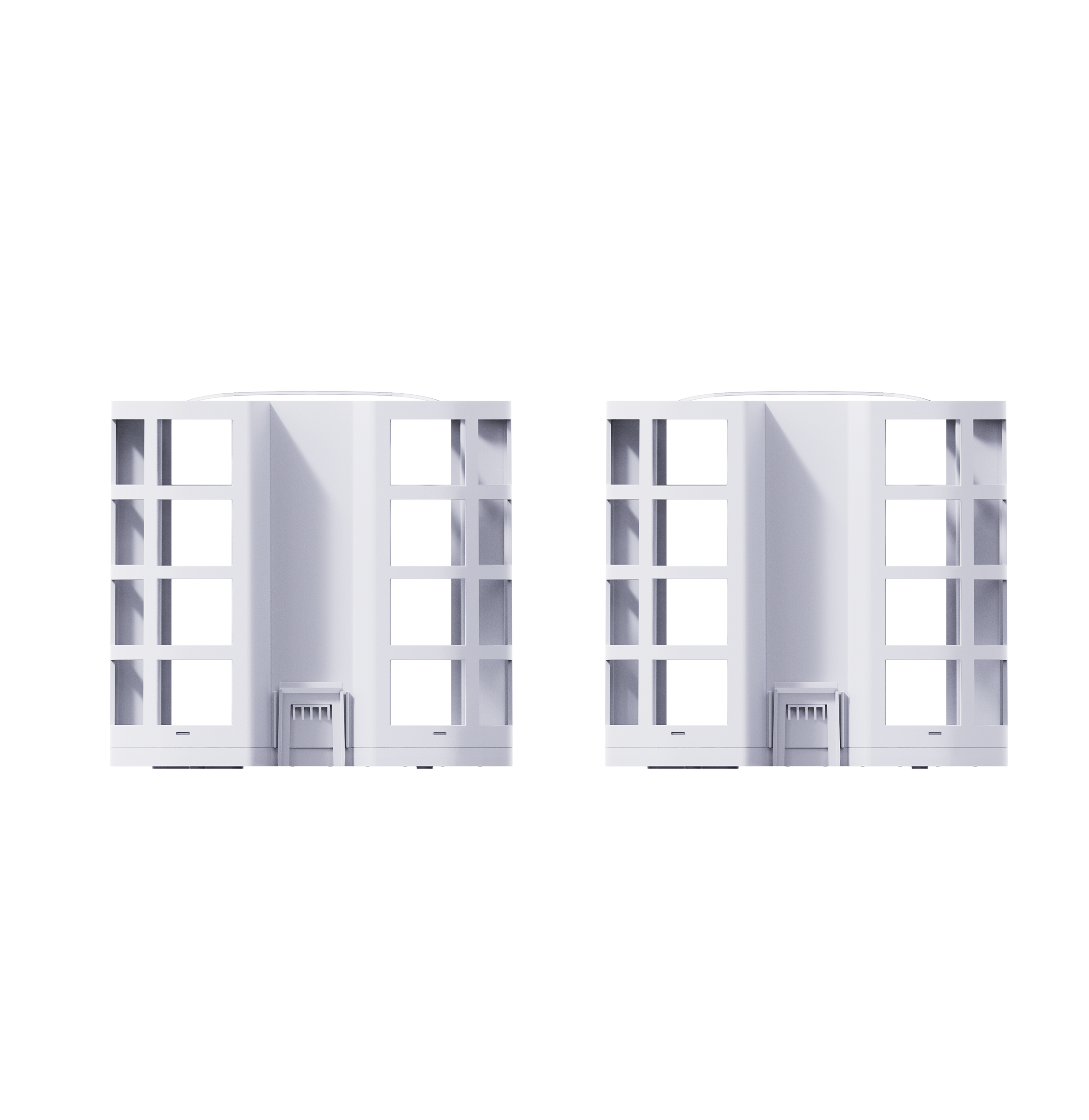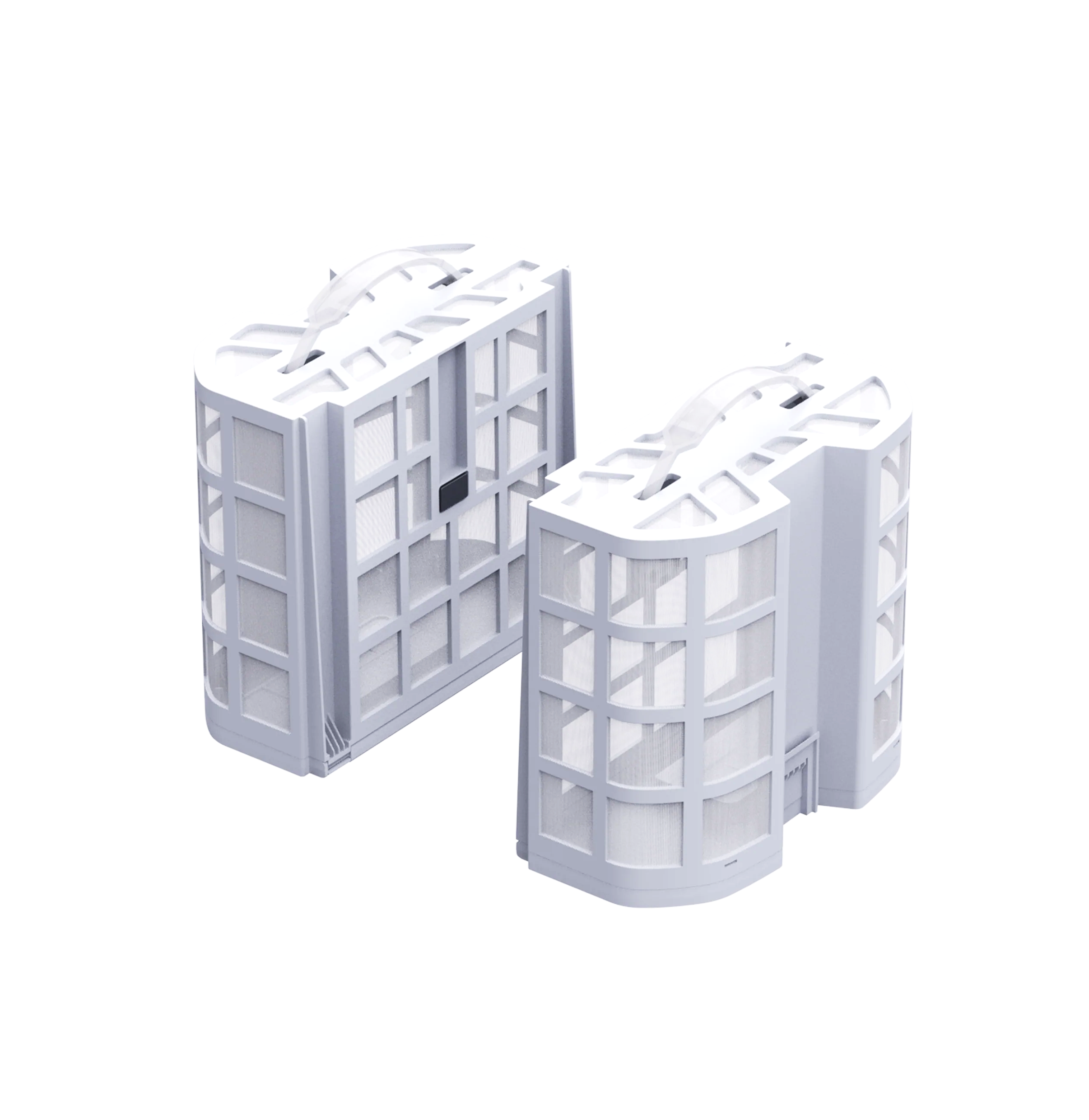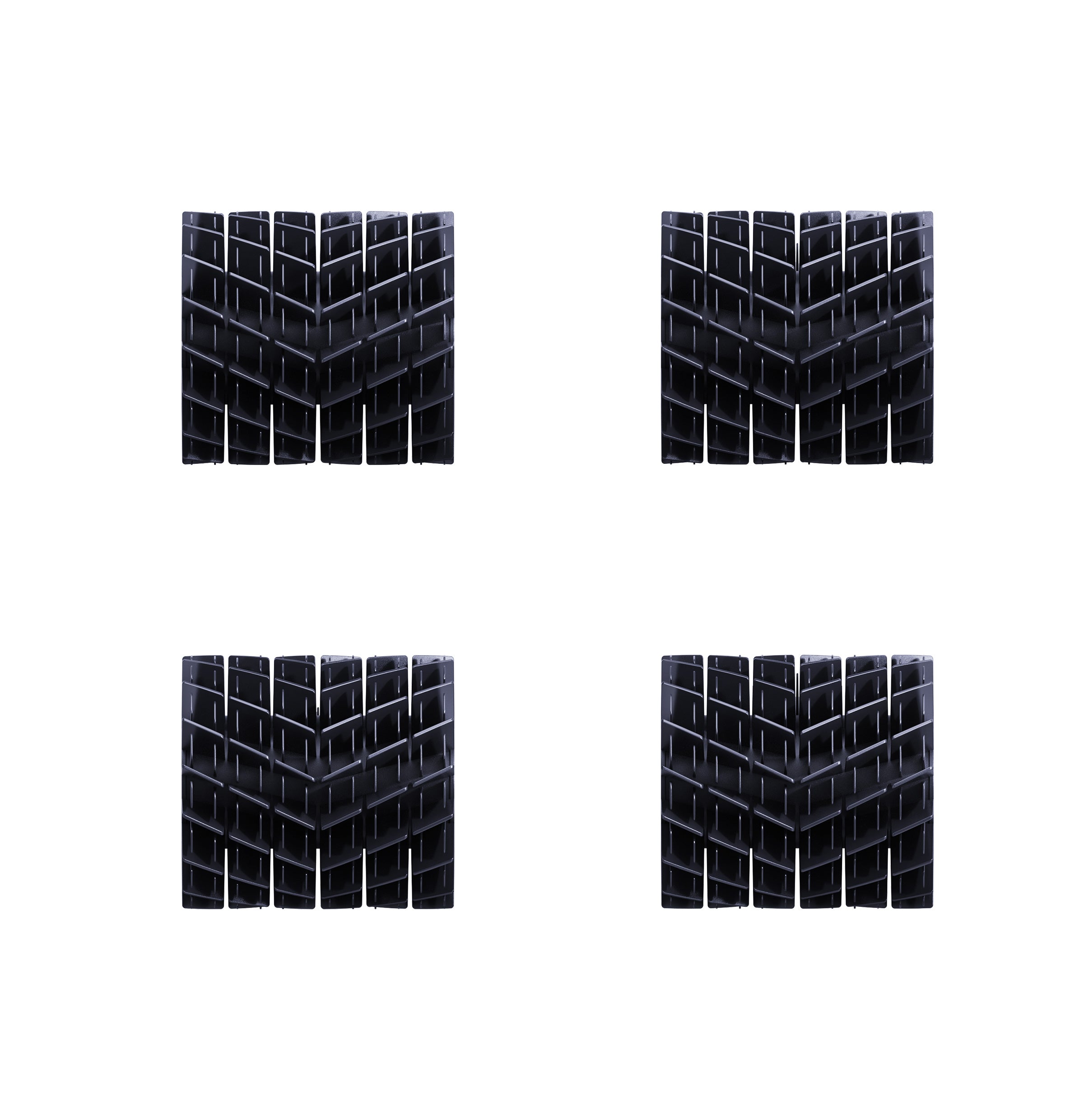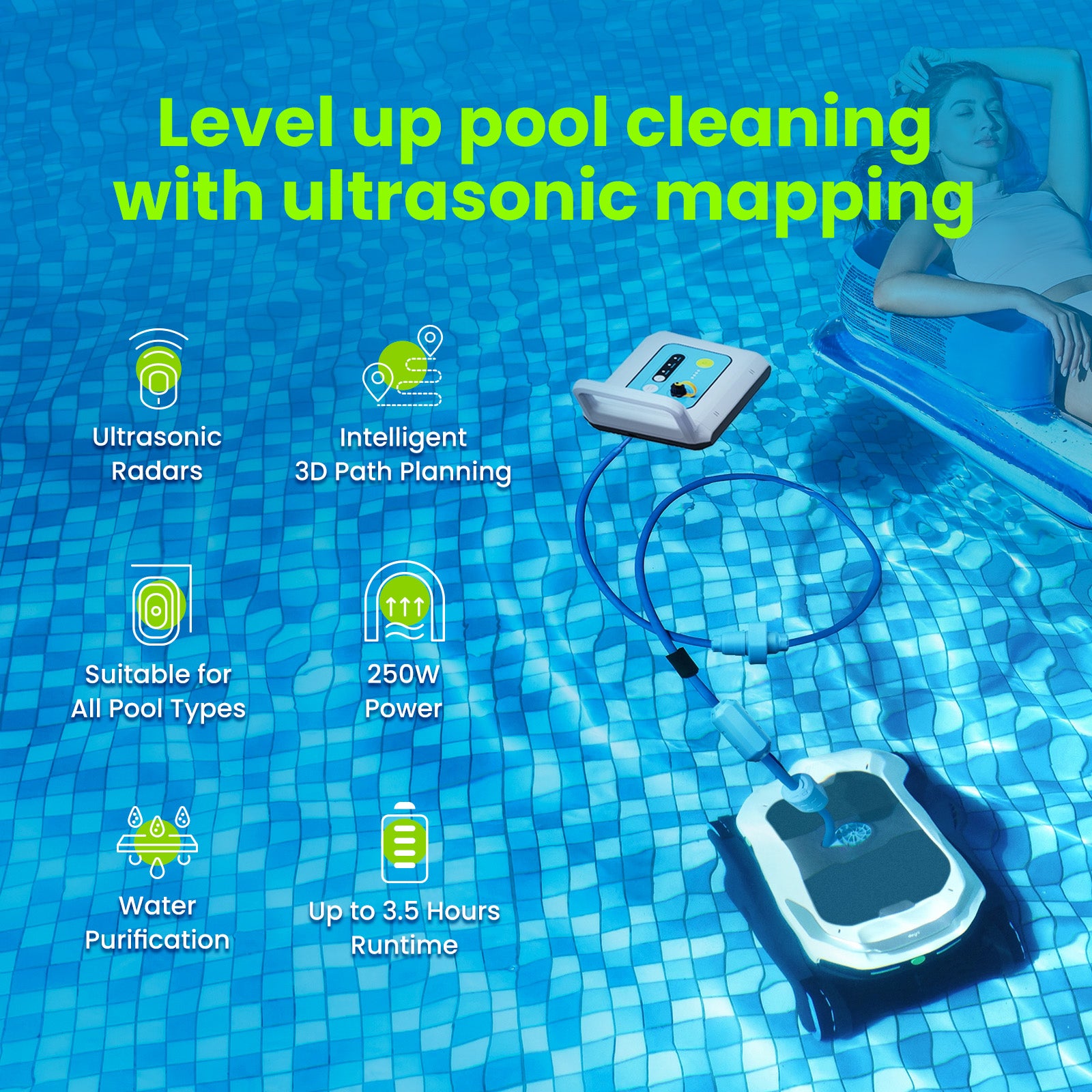1. Install the Degrii app: Download and install the Degrii app on your smartphone or tablet from the App Store (iOS) or Google Play Store (Android).1. Install the Degrii app: Download and install the Degrii app on your smartphone or tablet from the App Store (iOS) or Google Play Store (Android).
2. Make sure you have setup your Degrii device and it is connected to the Degrii app
3. Open the Alexa app: Launch the Alexa app on your smartphone or tablet. If you don't have the app, you can download it from the App Store or Google Play Store.
·Make sure your Amazon Echo device is powered on and connected to a Wi-Fi network.
4. Open the Alexa App and click "More" in the lower right corner. From the menu, select "Skills & Games."

5. In the Skills & Games section, search for "Smart Life" in the search bar at the top. Tap on the search result for the "Smart Life" skill. Tap the "Enable" button to enable the skill for use with your Alexa devices.
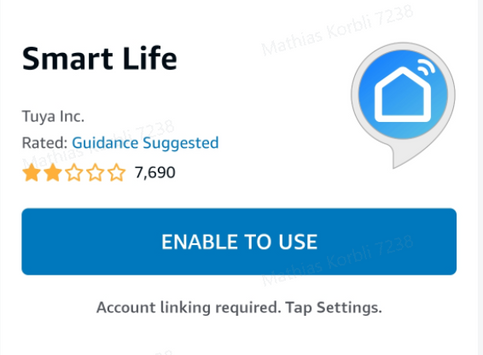
·If you already have Alexa linked to Smart Life, you will have to unlink it.
a. Click settings and select "disable skill" to unlink Smart Life
b. Once unlinked, click "Enable to use"
c. Click "Use another account"
d. Follow the steps below to complete the setup.
6. After enabling the skill, you will be prompted to enter your Smart Life account credentials. Enter the same username and password you use for the Degrii app and tap "Next" or "Link Account" to connect your Degrii account to Alexa.
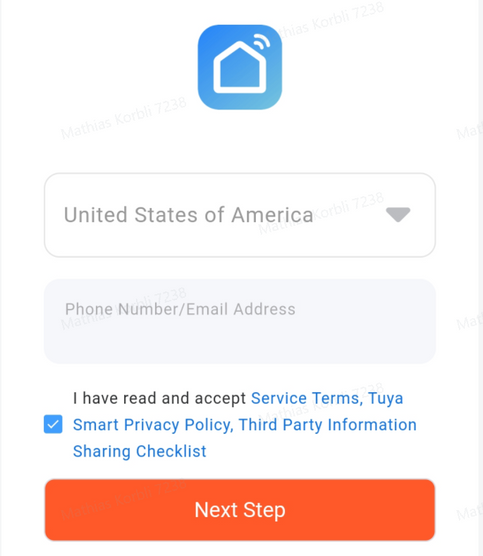
7. Common commands
Control the device via voice commands. Now you can control your smart device with Echo.
Smart Thermostat
You can control your thermostat with the following commands:
- Alexa, what’s the thermostat temperature?
- Alexa, what’s the “thermostat or sensor name” temperature?
- Alexa, what is the thermostat set to?
- Alexa, what is the {thermostat name} set to?
- Alexa, set the thermostat to {temperature}.
- Alexa, increase the thermostat temperature.
- Alexa, set the thermostat to {temperature}.
- Alexa, set {thermostat name} to {temperature}.
- Alexa, increase the thermostat temperature.
- Alexa, decrease the thermostat temperature.
- Alexa, increase the {thermostat name} temperature.
- Alexa, decrease the {thermostat name} temperature.
- Alexa, raise the thermostat temperature by {number} degrees.
- Alexa, lower the thermostat temperature by {number} degrees.
- Alexa, set {thermostat name} to Heat mode.
- Alexa, set {thermostat name} to Cool mode.
- Alexa, set {thermostat name} to Auto mode.
- Alexa, set {thermostat name} to Auto mode.
Robotic Pool Cleaner
Coming soon!